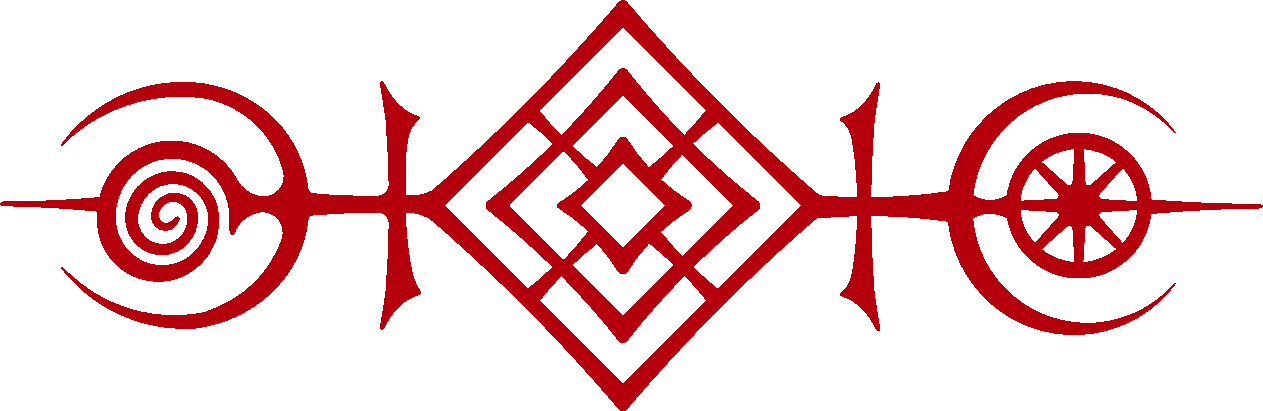How to pay for your Background Check
How to pay for your Background Check
If you need to pay for a background check, follow these steps!
- Go to the Donate page at https://www.adf.org/donations/donate.html
- Select "Other" for purpose
- Enter "Background check for <your legal name>" in the field labeled "If Purpose is Other, fill in here:"
- Enter the cost for the background check in the "Amount of donation" field
- Click "Continue to PayPal Secure Site"
- Make sure the "Price per item" is correct for the cost of the background check (you currently need to re-enter the value here)
- Click "Continue" and follow the prompts to pay with paypal or your credit card.
If you have any issues, please email the office at <ADF-Office@adf.org>
Page Information:
"How to pay for your Background Check." submitted by leonaoigheag on 28 November, 2021. Last modified on 28 November, 2021.
Page URL: https://www.adf.org/article-categories/general/how-pay-your-background-check
Related Pages: General
Request Update or Rate this page ~ Flag for Archive ~ Highlight for Featuring
~ Submit an article or ritual for the website ~